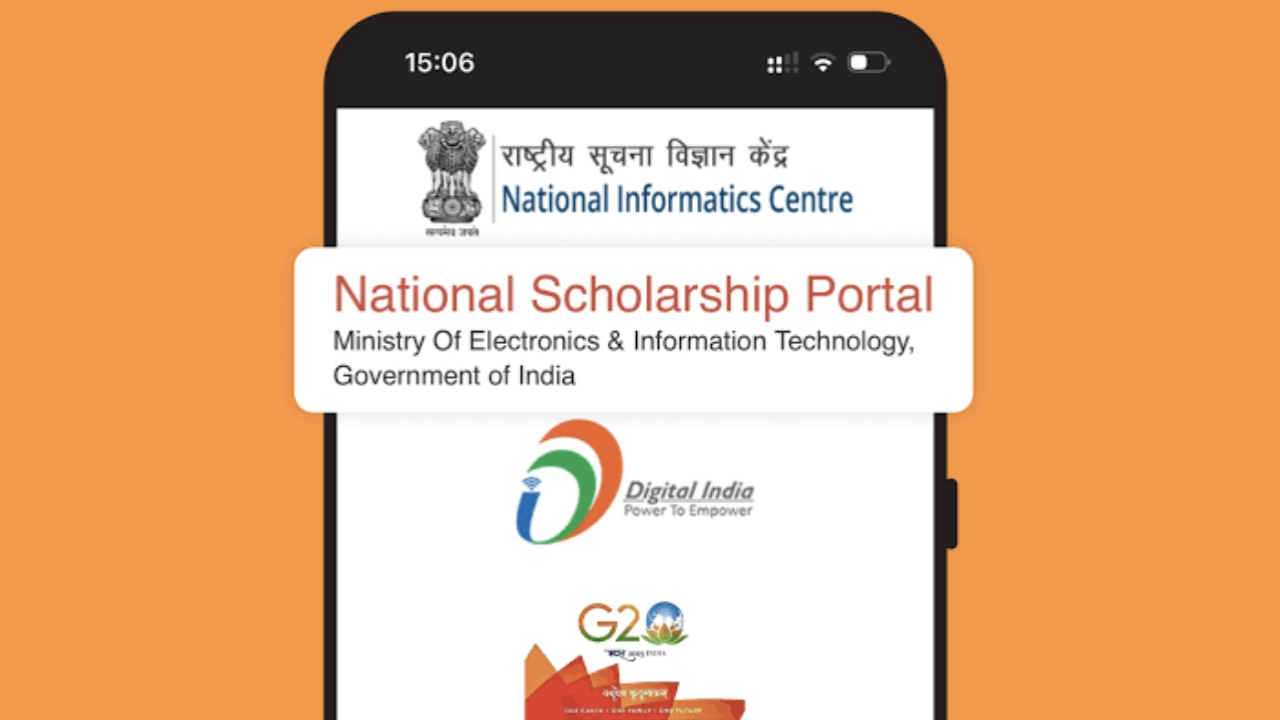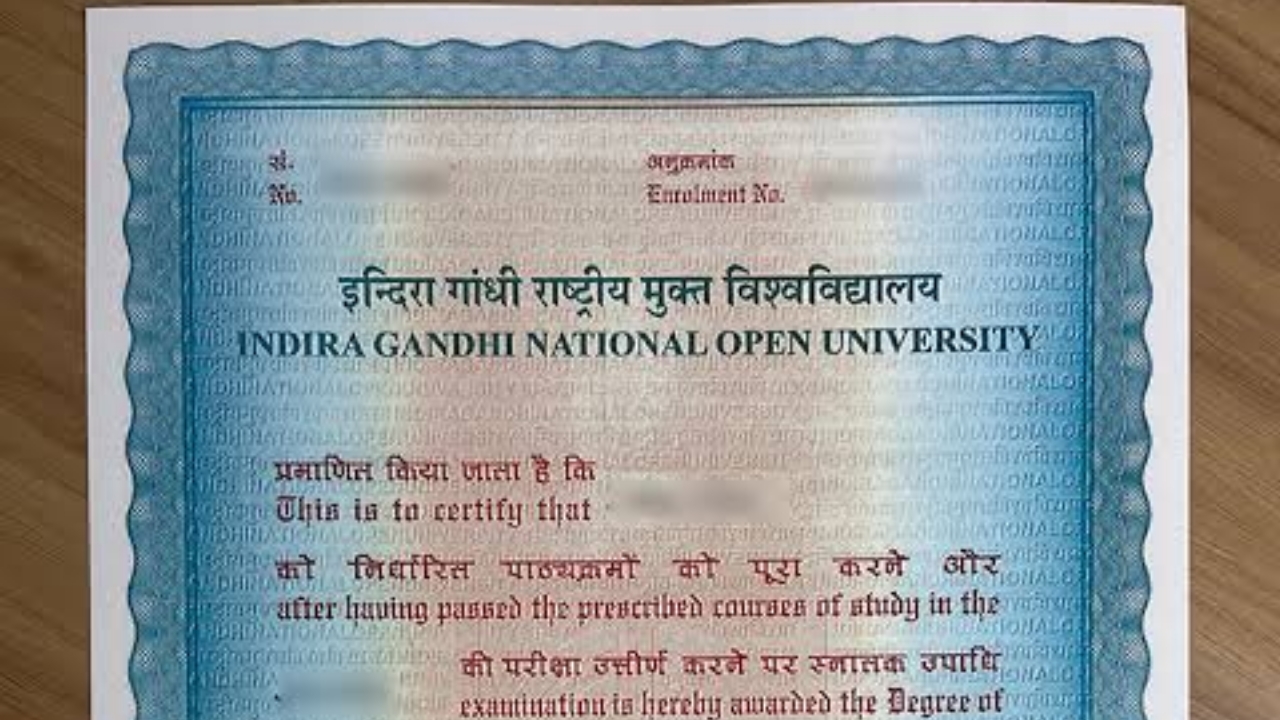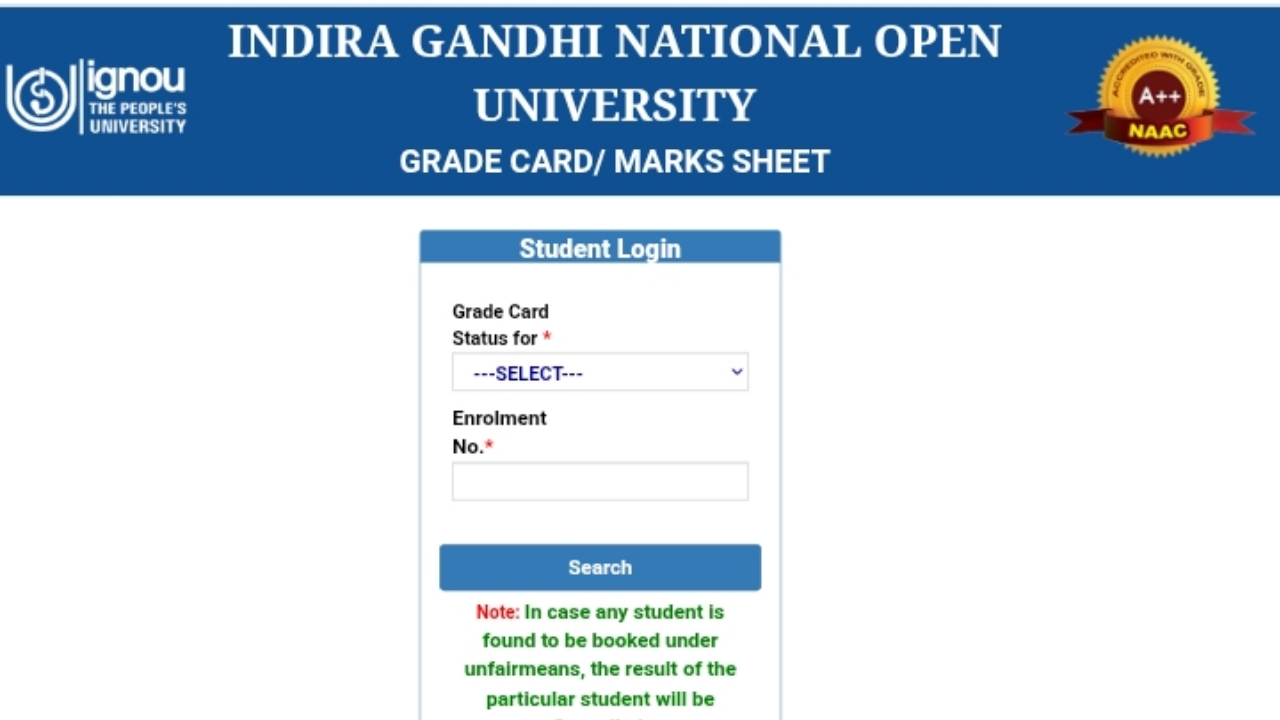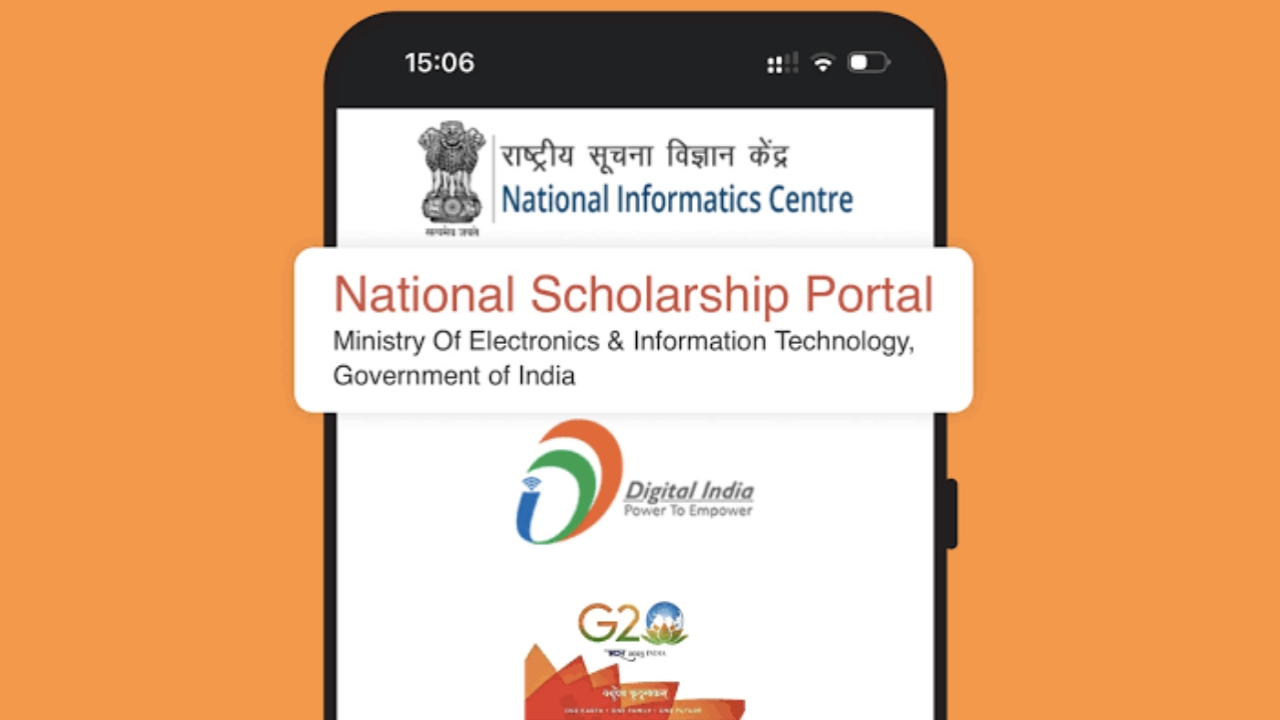If you want to know whether your NSP scholarship money has been sent, you can check it easily on the PFMS website. PFMS stands for Public Financial Management System. It shows your payment details, like the amount, date, and status. Follow the simple steps below.
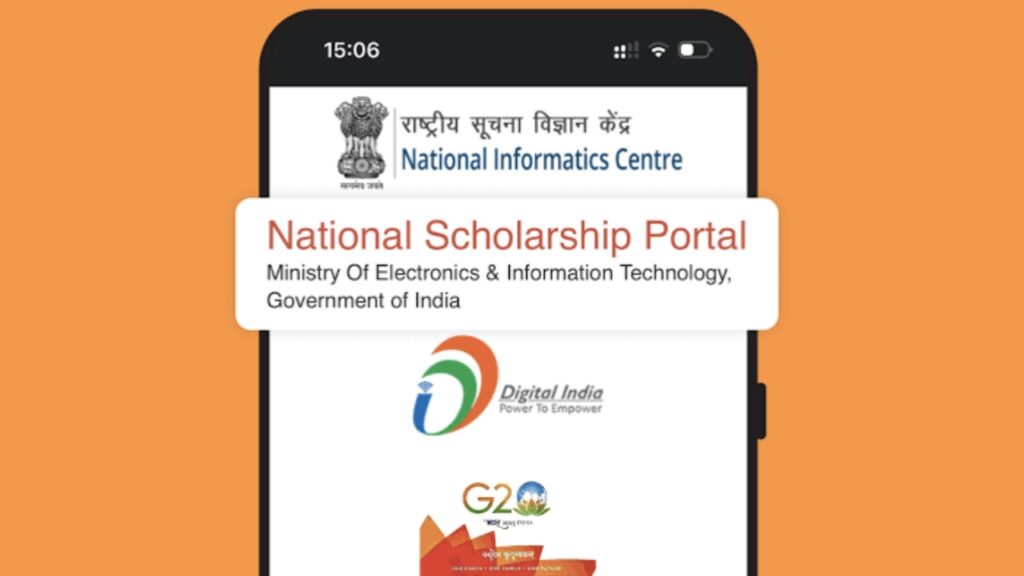
Where to Check
Go to the PFMS website: pfms.nic.in. On the homepage, look for options like “Track NSP Payments,” “Know Your Payments,” or “DBT Status of Beneficiary and Payment Details.” These buttons will take you to the page where you can check your scholarship payment.
What You Need
You will be asked to enter one of these details:
- NSP Application ID, or
- Aadhaar Number, or
- Bank Name and Account Number
Make sure you type the details correctly. Keep your documents nearby so you don’t make mistakes.
Procedure To View Payment Status
- Open your web browser and visit pfms.nic.in.
- Click on “Track NSP Payments” or a similar option.
- Enter your Application ID, Aadhaar number, or bank details.
- Fill in the captcha letters to prove you are a real user.
- Click “Search” to see your status.
What You Will See
After you submit, the page will show:
- Payment Processing Status (like sent, under process, or pending)
- Amount you will receive
- Date when the payment was processed
- Sometimes, real-time updates on the progress
Conclusion
Checking your NSP payment on PFMS is quick and simple. Just enter your details, complete the captcha, and you can see all your payment information in one place.