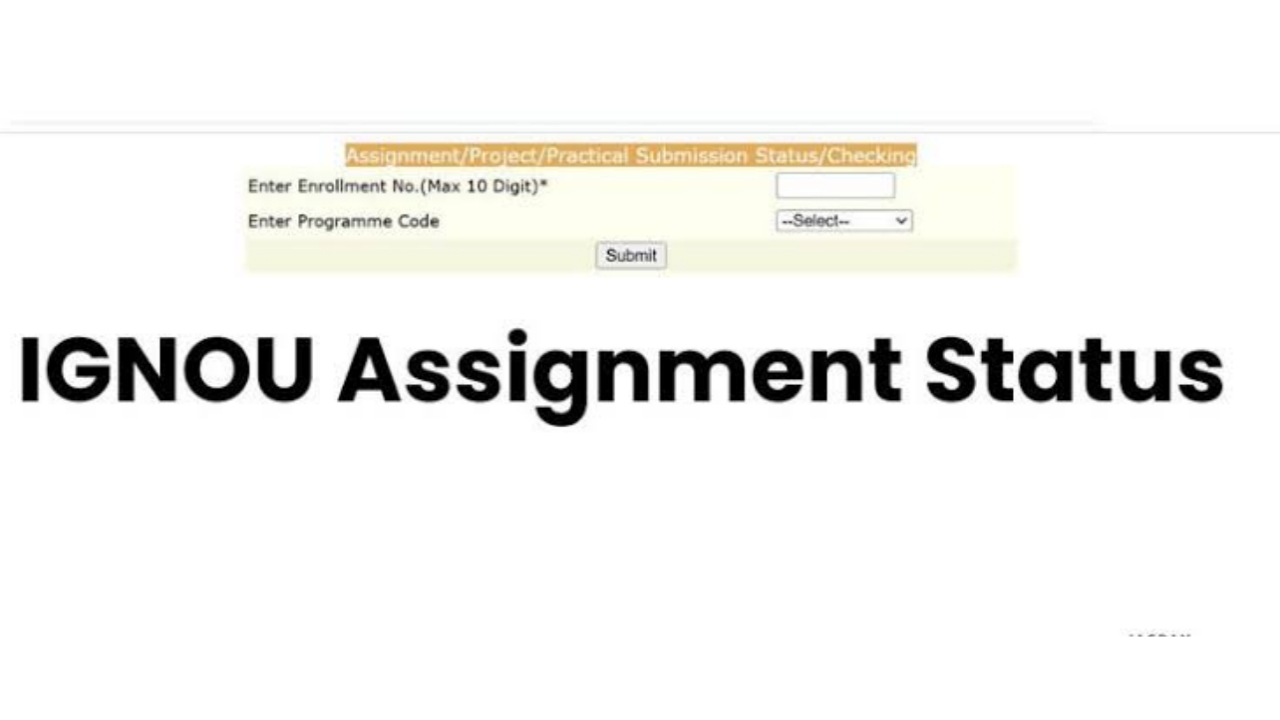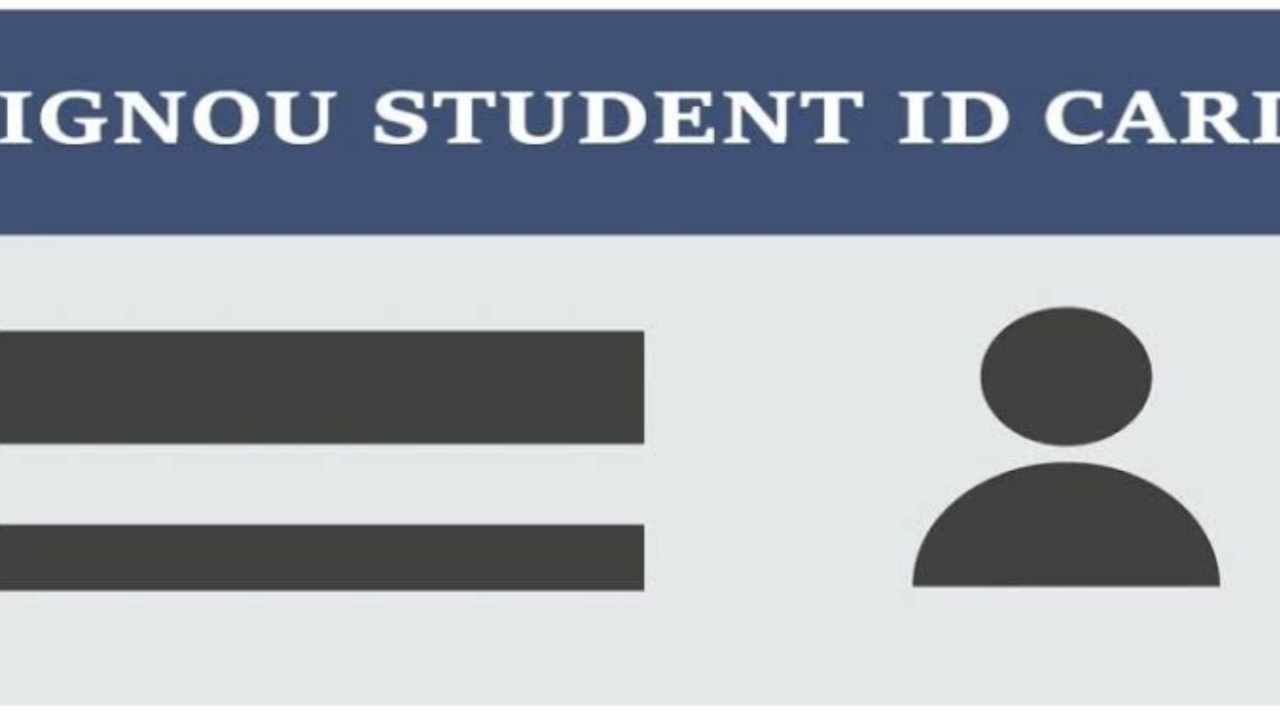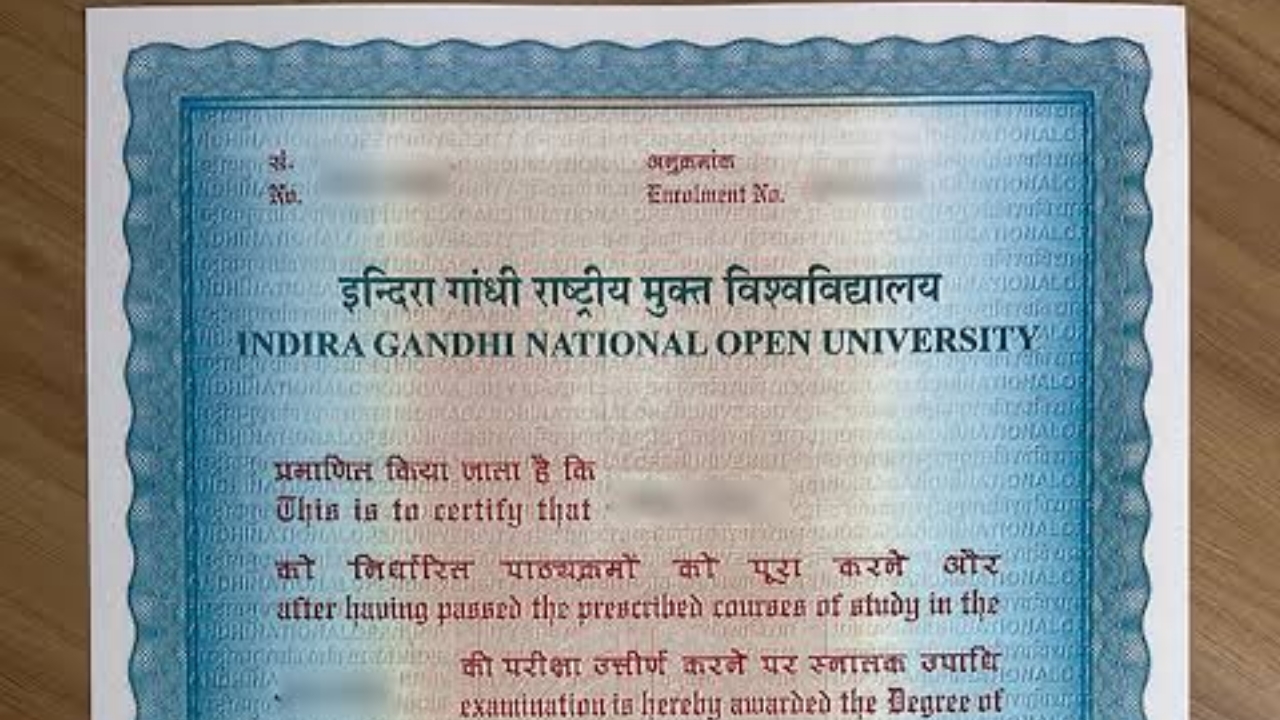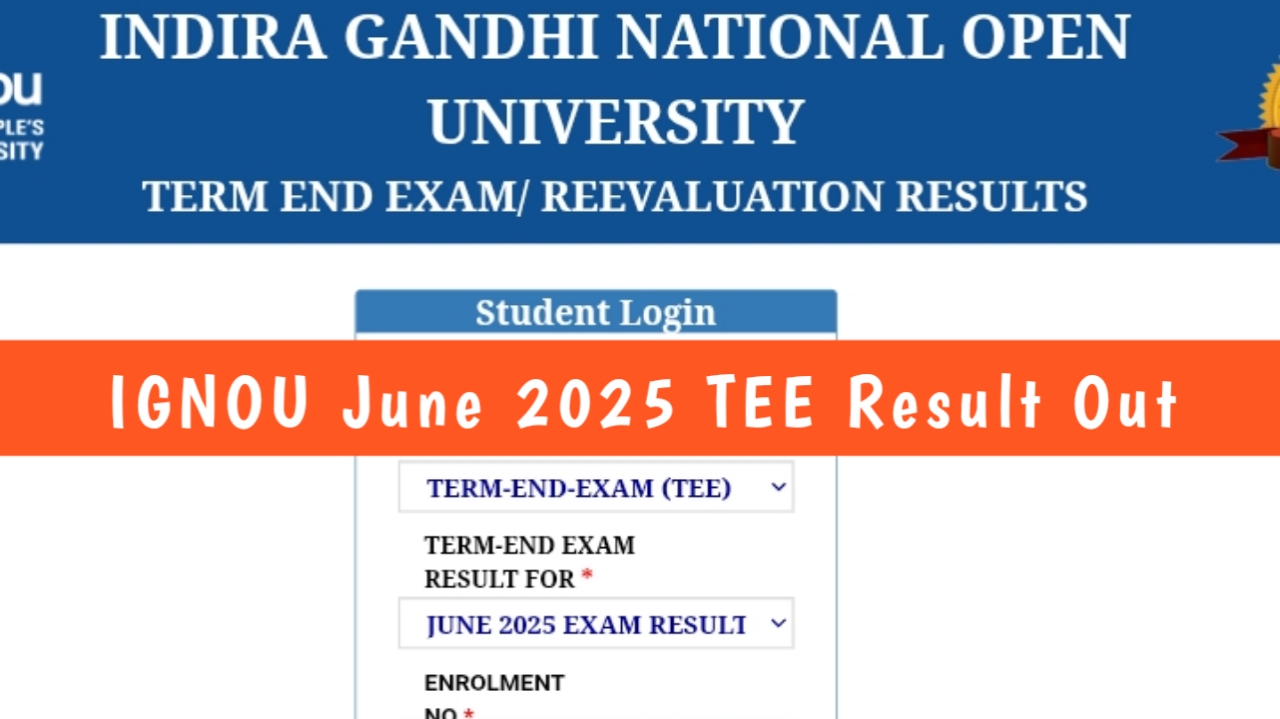Good news! IGNOU University has updated the assignment status for the June 2025 Term-End Examination (TEE). If you sent your assignments, you can now check the latest status to see if your work was received and marked.
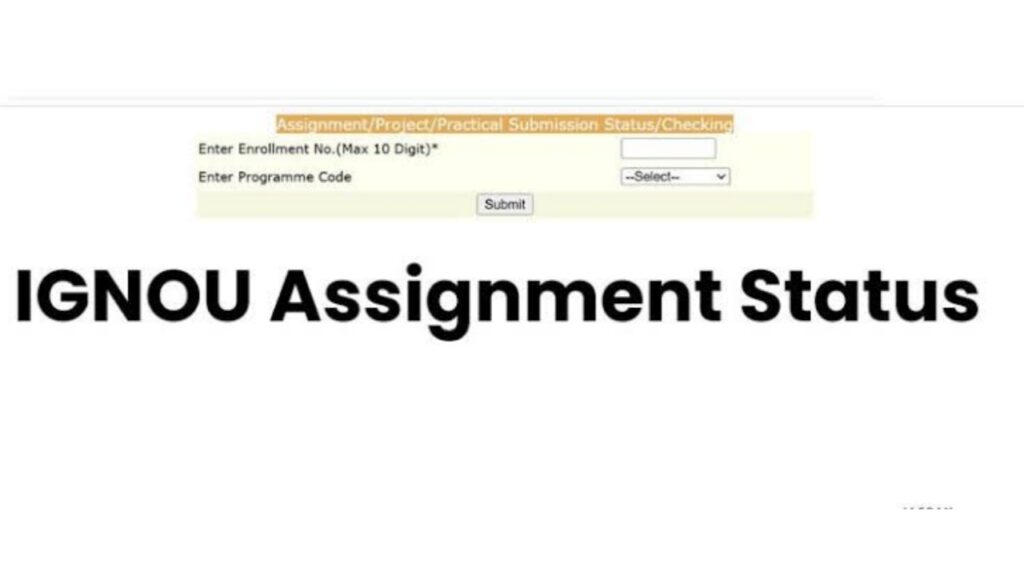
Where to Check the Assignment Status
We have a mentioned a very easy method below by which students can easily view their assignment status. To check the status students need to enter their credentials like unique enrollment number and opted course code or program code.
How to View Your Status
(Direct Link Of The Assignment Status Portal), when the page opens, you will need to enter a few details so the system can find your record. Usually you must type your Enrollment Number and Course Code. After you enter the details, click Submit or Search. Your assignment status will then appear on the screen. It will show whether the assignment was received, marked, and the marks (if updated).
What the Status Shows
The assignment status page will tell you:
- If the assignment was received by IGNOU.
- If the assignment has been checked and marks are added.
- The marks for each course (when available).
- Your personal details like name and enrollment number.
If Your Status Is Not Showing
If one or more subjects are not showing, don’t worry. IGNOU updates assignment records in phases. This means some subjects may appear later. Check again after a few days. Make sure you entered the correct enrollment number and course code.