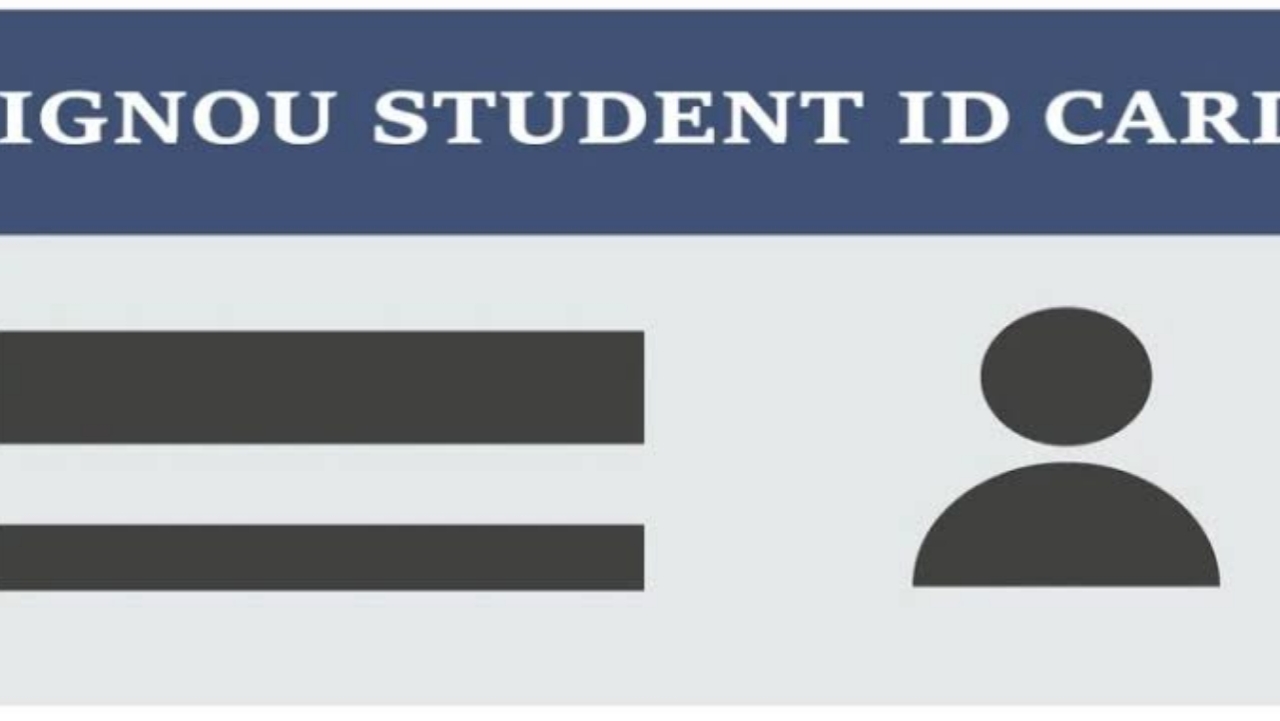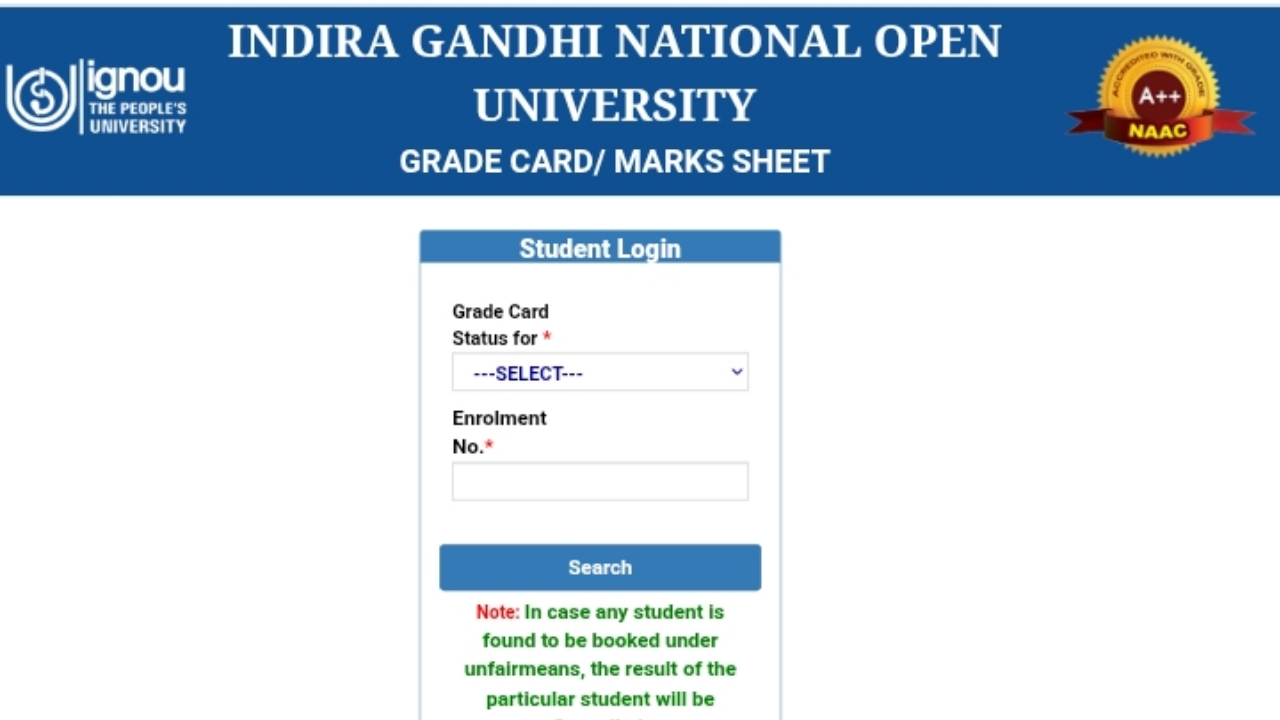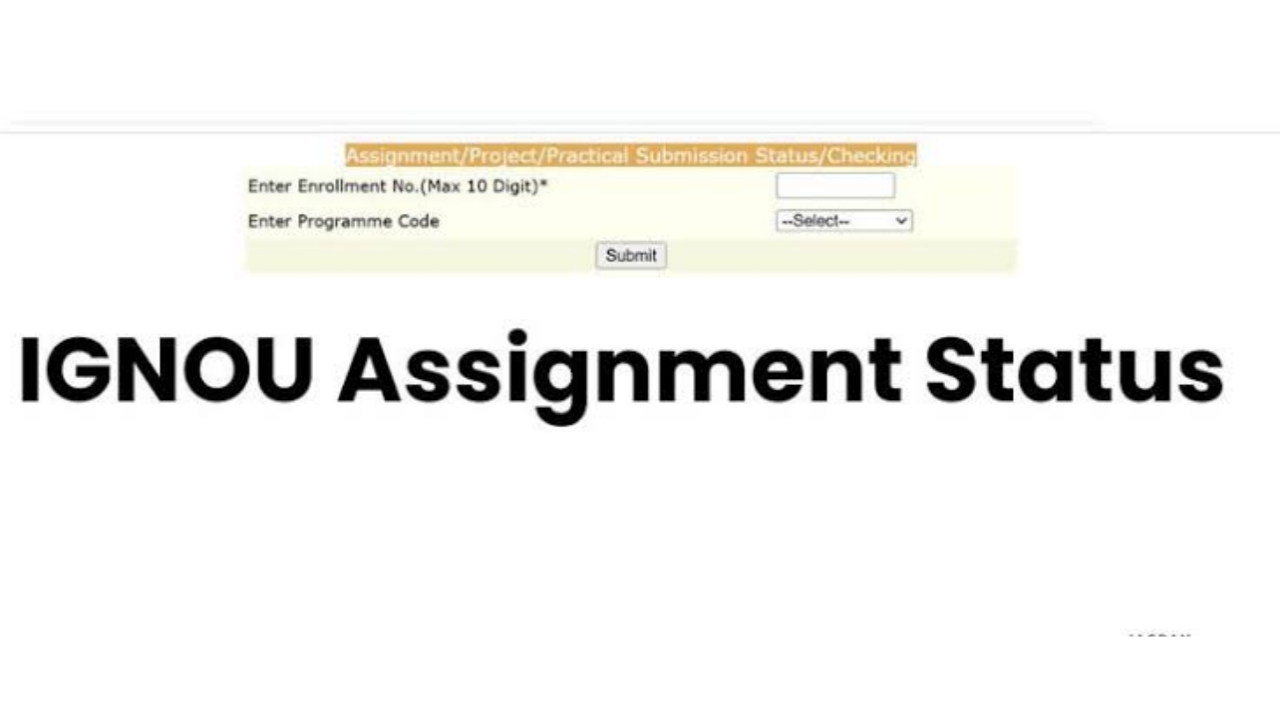If you joined or tok admission IGNOU Distance and Learning University in the recent July 2025 session, you should download your unique ID card. This card is your student identity proof. It is very important for classes, assignments, exams, and visits to your study centre. In this article we have provided a simple guide or process, this simple guide shows you how to log in, download, and print your ID card.
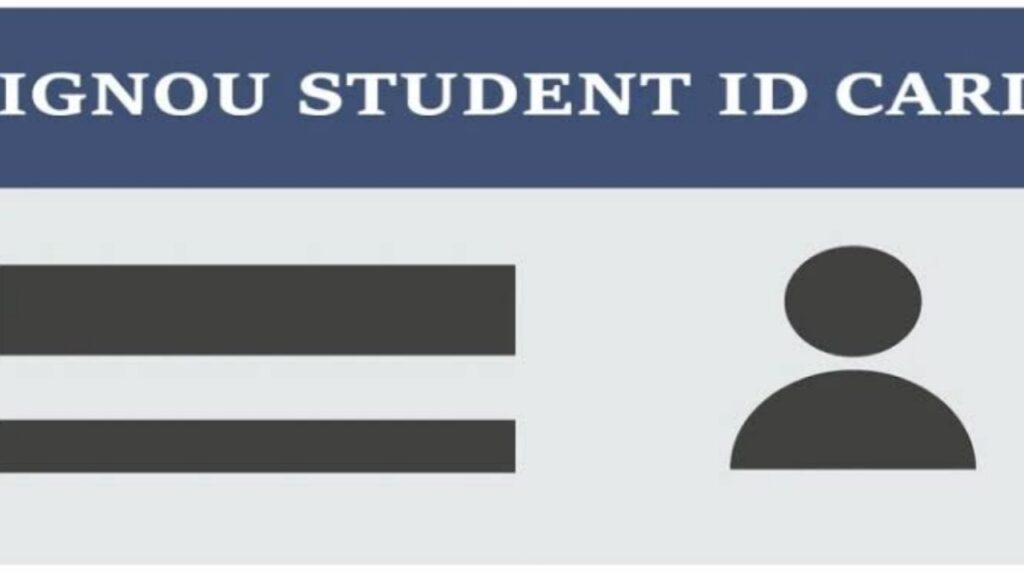
What is the IGNOU ID Card?
The ID Card is a university identity card that every aspirant receives once their admission is successfully confirmed by the officials. It is an important document that works as proof of being a registered student of IGNOU Distance and Learning University.
The ID card contains several key and important details about the aspirant. It shows your full name, enrollment number, and program code, which confirm your course of study. It also mentions your unique date of birth and the details of your opted study centre. Along with these details, the ID card also carries your photograph and signature, making it valid for identification purposes.
Why is the IGNOU ID Card Important?
The ID Card is one of the most and most essential documents for every aspirant of the said university. During examinations, the ID card is compulsory. Students are not allowed to enter the exam hall without showing their valid IGNOU ID card. Similarly, while submitting assignments at the study centre, you must present your ID card to confirm your enrollment and course details.
The card is also required for practical classes and lab sessions, as it verifies that you are an enrolled student eligible to attend. Apart from this, the ID card also works as a valid identity proof at regional centres, during re-registration, and for accessing other official student services.
Very And Very Simple Process To Get IGNOU ID Card (July 2025)
Downloading your IGNOU ID Card is an easy process. The first step is to visit or go to the main IGNOU Samarth portal at https://ignouadmission.samarth.edu.in. Once the 1st or main page opens, go or visit to the top right corner and tap on the Login button.
Next, you need to enter your registered login details. Type the email ID or mobile number that you used during admission along with your password. If you have forgotten the password, simply click on Forgot Password and follow the instructions sent to your registered email to reset it.
After logging in successfully, your student dashboard will open. Here you can see your admission status, program information, and other important options related to your course. Finally, look for the option that says “Download ID Card” or just “ID Card” under the Services section. Click on it, and your ID card will be available in PDF format.
ID Card Not Showing?
If the ID card is not showing on the portal, there can be a few common reasons behind it. The first thing to check is whether your admission status is confirmed. If your profile still shows Pending, it means the university has not yet completed the verification process. In that case, you will need to wait until your admission is fully approved or confirmed before the ID card becomes available.
Another common issue is entering the wrong login details. Make sure you are typing the correct registered email ID or mobile number along with your password. At times, there may also be a technical issue with the portal. The website may load slowly or face downtime due to heavy traffic. If this happens, try again after some time when the system is working smoothly.
Final Tips for Students
Students should always keep their login details safe and secure to avoid any problems while accessing the IGNOU portal. It is a good habit to check your student dashboard regularly, as it provides updates about admission status, assignments, and other important notifications.